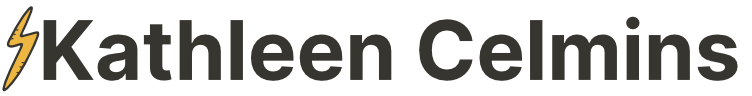Did you know you can create an engaging, on-message video in less than 20 minutes?
I’m going to break down exactly what we do for our clients.
Content Strategy
The very first step is coming up with a content strategy for your clients.
Conduct a brainstorming session to find out what they want to talk about. Most of the time, when people pull together a content strategy, they don’t use every single thing they have written down. You will probably only use 25% of it.
But, the point is to knock loose that part of your brain that makes you believe you don’t have any content ideas. You’ll see that you actually have ideas all the time, and you’ll continue to see content everywhere after that brainstorming session.
Technology
The next thing to do is set up all the technology your client will need to record their video.
You want your client to be able to record their content on their phone, so it is high-quality and easily re-purposed. So we send our clients a ring light and a microphone that plugs into their phone.
Then, you are ready to get them on Zoom. But remember, they are not using their webcam. Instead, you are using Zoom as a background feature.
Video Planning
Now that you’re ready to go, pull out your content strategy and review what your client will talk about. Walk them through the three components of a successful video.
Find out what their main point is. Ask them about a good story that relates to the point they are trying to make.
Then, decide what they are going to ask people to do next in their call to action.
Get them warmed up. Start with some practice questions to get them in the habit of responding by re-stating the questions in their answers so that it will make sense when you are edited out of the video.
Record
Now you are ready to record.
Before you begin, make sure you’re on mute. There’s nothing worse than ruining your client’s video because your dog barks or your neighbor starts mowing the lawn.
Ask lots and lots of questions.
Things like:
- Who are you, and why should we listen to you?
- What are we going to talk about today?
- What story do you want to tell us?
- What is the main point?
- What do you want your viewers to do at the end?
If your client is new to video, they are going to get stuck. It helps to have a list of easy icebreaker questions to help get them back into answering mode. You’ll cut these out later, but a question like, “If you had unlimited time and funds, where would you travel to?” can be helpful.
These fun questions can help them relax and not take themselves too seriously. Then, you can just bring them back to their main point.
Final Product
Have your client upload the recording to Dropbox or whatever file-sharing program you like to use when you’re done.
It takes time to build trust and confidence, so reassure them that they did a good job and that you have everything you need to create a great final product. Remind them of all the content you created in just 20 minutes.
After your editor and writer have gone through it, show them how brilliant they are! It can be a tough sell at first, but they will begin to believe in the process after they see the final product.
Soon your client will have lots of quality, on-message content that they can re-purpose and use for months to come, allowing them to reach more people and have greater success.