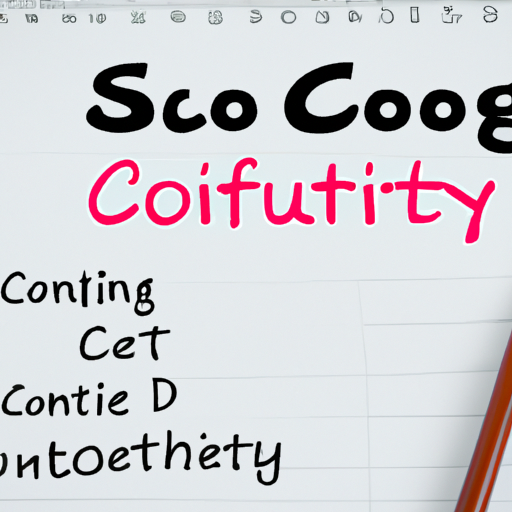Best Practices for Optimizing Images for SEO
Buckle up, SEO aficionados! We’re hitting the digital highway, seeking the road to optimized image city. From the Interstate 404 to the scenic JPEG route, we’ll guide you through the best practices to give your images that SEO-oomph they need.
Lighten the Load: Crunch Those Images!
The digital world’s not much different from the real one: nobody enjoys waiting. Slow loading websites are a major no-no – you definitely don’t want your visitors bouncing faster than a kangaroo on a sugar high. It’s time to get compressin’!
TinyJPG and Compressor.io are two nifty tools that trim the fat off your images without skimping on quality. You get to keep all the awesome, minus the excess kilobytes.
Go Descriptive: Nail the File’s Name (Just Like Band Namer)
Your image’s file name shouldn’t look like it was bashed out during a keyboard mosh pit. A SEO-tuned image name is Internet gold.
Instead of a nonsensical “DCMIMAGE1.jpg”, think “ultimate-disc-golf-frisbee-action-shot.jpg”. Remember, Google’s a real whizz-kid at reading, but it’s still struggling with the picture book phase.
Say Cheese to Alt-tags: Everybody Smile!
Alt tags are captions behind-the-scenes, making sense of your image for search engines. They’re also the knight-in-shining-armor for visually impaired users, describing the image to screen readers.
Keep it relevant, keep it concise. If it’s an image of a pug in a pirate costume, call it as it is. “pug-dressed-as-pirate-party”
Sizing for Surprise: Mind Your Dimensions
No one wants to squint at your pixel-sized product pic. By the same token, a billboard-sized beach shot ain’t necessary. Adjust your image’s physical size to fit in just right.
There’s plenty of online >a href=”https://resizeimage.net/”>resizing tools. Remember, it’s like a digital Goldilocks: you want the size that is ‘just right’.
Riding the Right Format: JPEG, PNG, WEBP, Oh My!
Picking the right format for your images is like choosing the right hat for the weather. Is it a sun-hat JPEG occasion, or perhaps a snug beanie PNG day?
Remember, JPEG is your go-to for photos with lots of color, while PNGs are ideal for logos or text-heavy images. Feeling spicy? WEBP balances quality and compression like a Cirque Du Soleil acrobat.
Sitemap Smarts: Show’em the Map
Image sitemaps are like a virtual tour guide to your site’s images for Google. It tells Google, “Hey, look over here! Take this path!” — guiding the crawlers to your best snapshots.
Learn to create sitemap for images, and give Googlebot a friendly nudge in the right direction.
That’s all folks! Weave these handy tactics into your SEO tapestry and get ready to see your images shine in the Search Engine spotlight. Drive safe on the digital roads and keep optimizing!
Compression Confusion: Less is More
Large image files can slow down web page load times, and users are omniscient snap judgers. No one enjoys a slow loading site, period.
Tools like TinyPNG or Compressor come clutch to squash those images down without losing much quality. Compress, and remember, less (loading time) means more (user satisfaction).
Name Game: Be Descriptive
You wouldn’t name your dog ‘Dog’, so why name your images ‘Img01.jpg’? Be descriptive, but don’t go overboard. ‘woman-holding-a-red-purse’ is better and more SEO friendly than ‘DSC0001.JPG’.
This will also make it easier to find specific images in your site’s backend. It’s a win-win!
Pinpoint Your User: Localize Images
If you’re targeting a specific location or demographic, tailor your image content to these users. Localized images of your neighborhood, local landmarks, or cultural elements that tell your story, can improve local SEO.
Copyright Cautious: Avoid Infringements
Unless you’re the shutterbug, make sure images aren’t copyright infringed. Opt for free-to-use image portals or invest in stock photos. Always credit the illustrator or photographer when required.
Power of Originality: Outshine Stock Photos
Google and users love original content. Take the time to create unique and high-quality images, diagrams, or infographics pertinent to your content. They’re more likely to attract backlinks and be shared on social media.
So, there you have it. Take these tips and befriend Google’s SERPs by putting your best image forward. Every image is a chance to get noticed, so make sure they’re primed for viewing pleasure and SEO success!
Optimize Alternative Text: Meaningful Descriptions
Alternative text, commonly known as alt text, is a brief description of the image that appears when the image cannot be displayed. Alt text serves two purposes: it makes your website more accessible to the visually impaired and contributes to your SEO.
When crafting your alt text, be specific and use your keywords sparingly. An example of good alt text might be “Woman using black standing desk in a modern home office” instead of just “desk”.
Size Matters: Compress Images
The size of your images can affect load times, which in turn impacts user experience and your site’s SEO ranking. Large images slow down a website, and Google takes notice.
An easy way to reduce the file size of your images without compromising quality is through compression. There are several online tools, like TinyPNG or Compressor, that can help compress your images, leading to a quicker loading website and increased user satisfaction.
Keep It Local
Google’s search engine uses location data to provide the most relevant search results to users. If you’re a local business, using relevant images may give an SEO boost and attract more targeted website traffic.
Consider using images of local landmarks and scenes, showcasing local products or cultural elements, or referencing local events in your images.
Remember, images aren’t just about making your website look good; they’re also a powerful tool to increase your search visibility, engage your audience, and promote your brand. Take the time to optimize your images, and you’ll reap the rewards in enhanced SEO performance.
Renaming Files: Keep It Descriptive
Another crucial tip is to rename your image files before uploading them. By default, cameras and smartphones give images generic names like “IMG0032.JPG”. Instead, rename your files with descriptive keywords relevant to the image content and your site’s SEO. For example, “women-designing-on-a-standing-desk.jpg”.
The Power of Captions
A caption is the text that accompanies an image. They’re not necessarily important from an SEO point of view, but they tend to get read more often than the regular text on a page. Use them wisely to engage your audience and provide more context to your images.
Responsive Images for Mobile Optimization
Mobile optimization is vital for user experience and SEO. Your images should have the ability to adapt their size according to the screen they’re being viewed on. Responsive images can help you offer the best experience for mobile users, and it’s a factor that Google takes into account for ranking.
Use the Right Image Format
Using the proper image format can make all the difference. JPEG is best for photographs, PNG is ideal for graphics with fewer colors, and SVG is perfect for vector images. In addition, WebP format is Google’s preferred image format that gives high-quality results with smaller file size.
In conclusion, image optimization is a multi-faceted process that requires attention to detail. Every image on your site has the potential to contribute to your SEO and overall user experience, don’t overlook it.