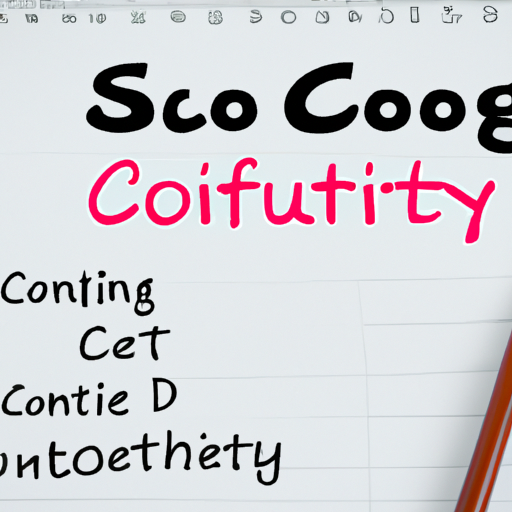The best ways to optimize images for SEO
Hey there fellow internet friends! Are you sick and tired of your images not showing up on search engines? Well, fear not! We’ve got some top tips on how to optimize your images for SEO so your pictures can be the star of the show.
1. Choose the right file name
Now, we know this may sound boring, but it’s important. Use descriptive words in your file name that relate to the image. Instead of “IMG_001”, use something like “adorable-puppy-playing-ball”. This not only helps with search engines but also helps users understand what the image is about.
2. Don’t forget alt text
Alt text is like a little description of your image. It helps search engines understand what your image is about and also helps those with visual impairments understand the content on your page. Keep it short and sweet, but make sure to include relevant keywords.
3. Compress your images
Big images can slow down your website, which can lead to users getting frustrated and leaving. Make sure to compress your images so they’re not taking up unnecessary space.
4. Use the right image format
There’s a fine balance between image quality and file size. If you have a simple image or logo, use a PNG file. If you have a more complex image or photograph, use a JPG. This will make sure your images look great while still loading quickly.
5. Place your images strategically
Now, we’re not saying to plaster your page with images, but it’s important to use images strategically. Place them near relevant text, use them as headers, or even throw one in as a background on a section of your page. This not only helps with SEO but also makes your page look more visually appealing.
So now you’ve got the inside scoop on how to optimize images for SEO. Trust us, it’s totally worth the extra effort. Your images will be popping up all over the internet in no time.