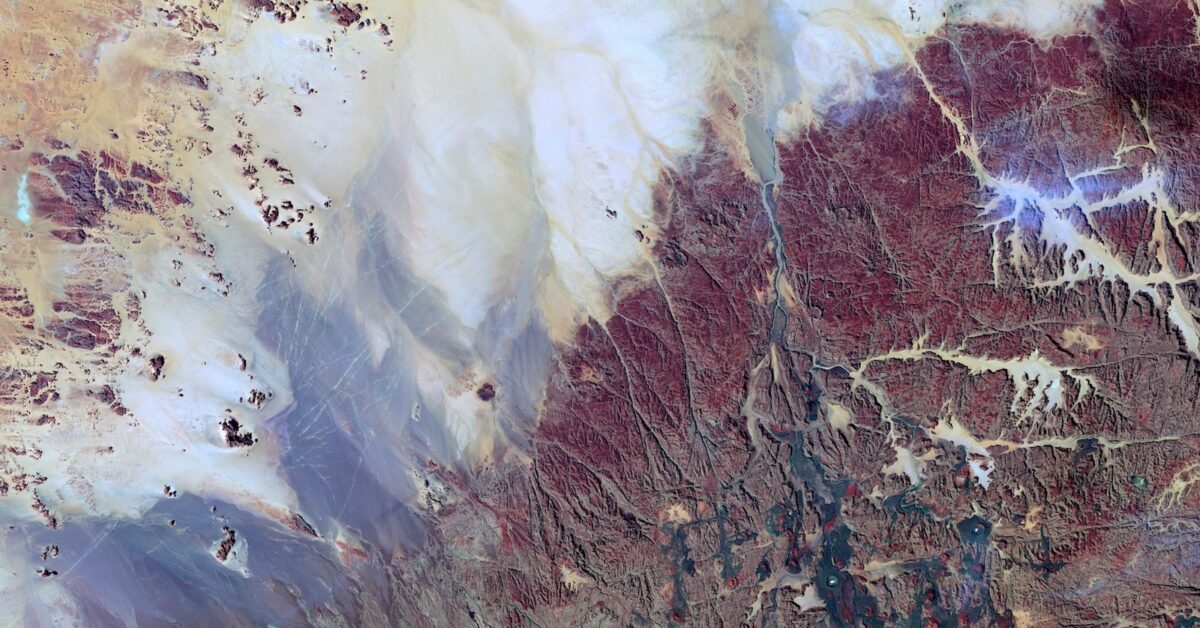Twitter Chats: Hosting Engaging Discussions
Yo, it’s time to get your social media fingers flexing because hosting Twitter chats is where it’s at! It’s high time we spill the tea on this rad way to engage with your audience.
What’s a Twitter Chat, Yo?
Well, in case you’re still living in the age of MySpace and you’re not up to speed…a Twitter chat is a pre-arranged chat that happens on, well, you guessed it, Twitter!
Typically it centers around a specific topic and uses a predetermined hashtag to link all related tweets. Makes sense? Cool, let’s proceed.
Let’s Dive into the Deep End: Starting the Chat
Like jumping into a pool, starting a Twitter chat might give you that initial shock, but soon enough, you’re giggling and having the time of your life – but without the prune fingers.
Here’s a step-by-step guide to help you navigate the process:
-
Step 1: Decide on the Topic – Choose something relevant, engaging, and tantalising to your followers. Like those tasty donuts sitting on the counter…
-
Step 2: Pick a Unique Hashtag (#TotallyAwesomeChat) – It’s your chat’s calling card! Make it memorable and relevant to the topic of discussion.
-
Step 3: Schedule Your Chat – This isn’t the time to wing it! Choose a time when your target audience is most likely to be active.
-
Step 4: Promote, Promote, Promote – Spread the word like hot gossip at a high school reunion.
Let’s Get this Party Started! Hosting Your Twitter Chat
Now that everything’s set, it’s time to throw the doors open and greet your guests. Remember, you’re the host – so make sure the conversation stays flowing by asking questions, replying, and retweeting.
You can also consider inviting a guest speaker for extra star power. Imagine Bieber dropping by on your chat… The Internet would lose its collective mind!
The Aftermath: Wrapping Up and Scoring Brownie Points
As with any good party, there’s some clean-up involved. This is your chance to thank, share, and learn from the chat. Retweet key contributions, compile a chat summary, and maybe even write a wrap-up blog post.
Remember, the afterparty in the form of a follow-up discussion could be just as memorable as the main event.
Conclusion
Hosting a Twitter chat might seem like juggling emojis at first, but once you get the hang of it, you’ll be hosting chats that rival Oprah’s.
So, fire up that Twitter account and start that chat you’ve been dreaming about!
Hosting a Twitter chat can seem like a daunting task, but with a little preparation and following the right steps, you can successfully engage your followers in a lively and relevant discussion.
1) **Decide on the Topic**: This should be something that would intrigue and engage your followers. It could be anything from the hottest trending news to something related to your area of expertise or even those delicious donuts you just can’t resist.
2) **Pick a Unique Hashtag**: This is the calling card for your chat. It should be catchy, easy to remember and relevant to the topic of your discussion.
3) **Schedule Your Chat**: Choose a time that would be convenient for most of your audience. This is not something you should leave for the last minute.
4) **Promotion is Key**: Get the word out about your chat and make sure as many people as possible know about it.
Now that you’ve set the stage, it’s time to host the chat. As the host, you should aim to keep the conversation moving by asking questions, responding to tweets, and retweeting relevant messages. If possible, consider inviting a guest speaker for extra visibility and engagement.
Once the chat is over, take the time to wrap up by thanking your participants, sharing noteworthy contributions, and possibly even writing a blog post summarizing the discussion. Remember, the conversation doesn’t have to stop when the chat ends.
Hosting a compelling Twitter chat might seem like a complicated task at first, but as you gain experience, you’ll be able to host lively discussions that can rival even the best current affair programs. So why wait? Fire up your Twitter account and start planning for that chat you’ve always wanted to host! It’s important to note that the effectiveness of Twitter chats is not just determined by the number of participants, but also by the quality of the conversation. Aim to foster insightful, meaningful exchanges among your audience. In this way, you not only give value to your followers but also establish yourself as a credible voice in the niche that you’re targeting.
Lastly, don’t be disheartened if your first Twitter chat doesn’t draw as large a crowd as you expected. Remember, success doesn’t happen overnight. Keep hosting chats and engaging with your followers – you’ll improve with time and your audience will grow.
Now, go forth and create those engaging conversations on Twitter. Don’t forget to have fun while you’re at it! 5) **Make Sure to Follow-up**: After the chat is over, engage with the participants by liking, retweeting or replying to their tweets. Follow-up with any questions or discussions left unresolved during the chat. This will keep the conversation flowing even after the chat has ended.
6) **Evaluate and Learn**: Always take time to reflect and evaluate the success of your Twitter chat. Find out what could have been done better, topics that resonated most with your audience, among other things. This will help improve your future discussions.
7) **Keep it Regular**: Consistency is key in hosting Twitter chats. A regular schedule lets your followers know when to expect a chat, increasing chances of active participation. This could be weekly, bi-weekly or even monthly based on your targeted audience’s availability and response.
8) **Engage and Interact**: Twitter chats are not about talking at people but with people. It’s important to foster engagement as much as possible. Consider using polls, GIFs, images, and videos to keep the discussion lively and engaging.
9) **Guest Hosts**: One of the best ways to generate interest in your Twitter chat is to invite guest hosts. Not only do they bring expertise to the conversation, but they also attract their followers to your chat, giving you an opportunity to grow your network.
Twitter chats are a great tool to engage with your followers, build credibility, and expand your network. It will provide a space where your audience can interact, learn from each other and strengthen the community around your brand.