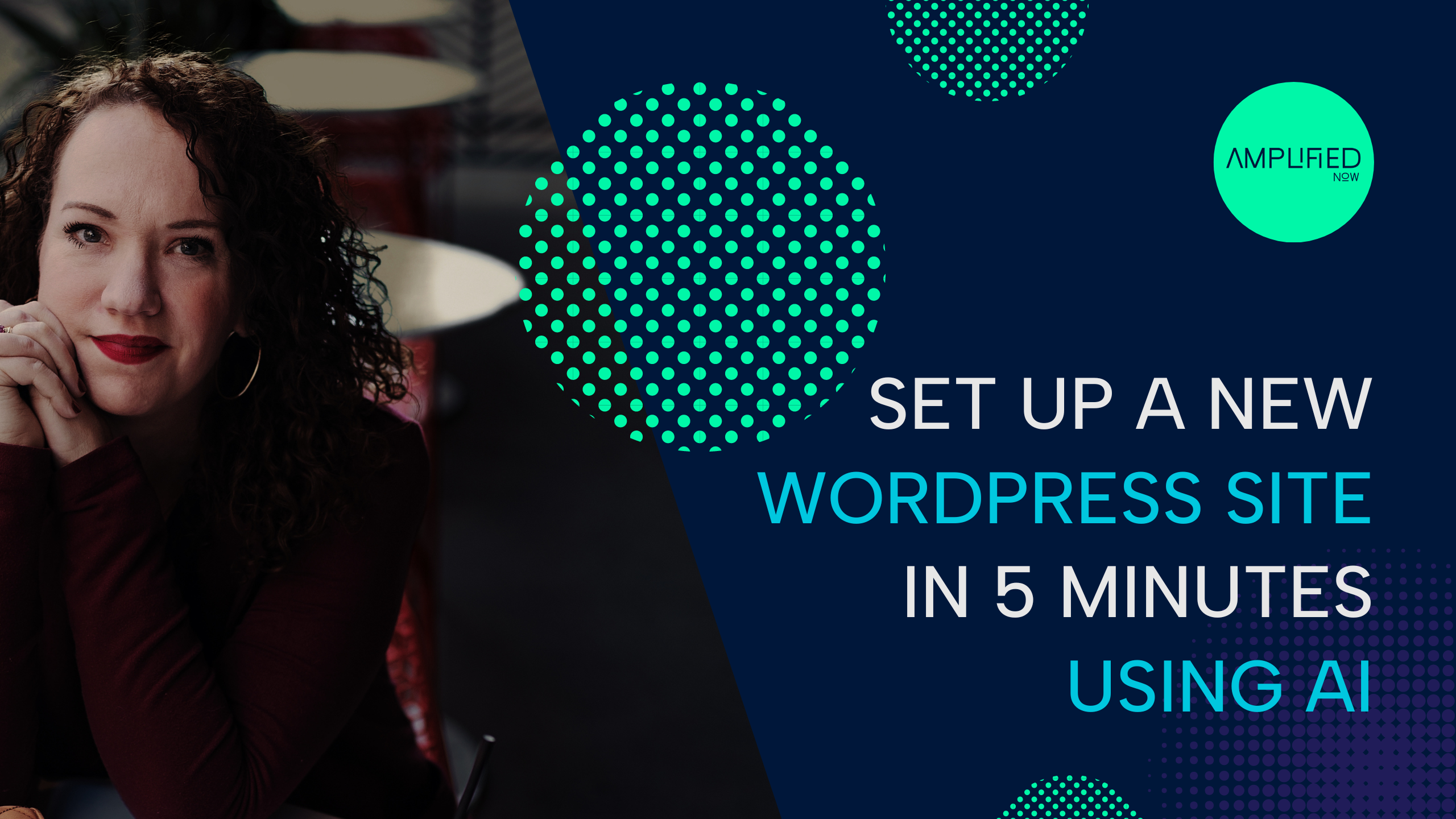How to Use AI to Build a 5-Page Website in Just 5 Minutes
Imagine creating a professional-looking, five-page WordPress website in just five minutes.
You’re either thinking, “that’s not possible” or you’re thinking, “the quality won’t be amazing.”
You’re both wrong and right. It is possible, and the quality isn’t amazing.
But I’ll tell you this: it’s significantly better than starting from scratch!
I talked to Tom Fragale, who is publishing a book around his expertise. GoDaddy website builders convinced him that he needed to spend $2000 on a site built by them. So he did. And the site we built using AI is every bit as good as the one he shelled out $2000 for.
No tool can replace real designers who make the internet more beautiful and create brand consistency on websites.
It simply replaces the lower tier site builders out there.
And it does a better job.
Setting Up the WordPress Site
To begin, install and activate the Astra theme and the Astra Pro plugin. The Astra Pro plugin gives you access to an AI site builder and pre-designed templates, saving you valuable time. It’s also one of the themes that has become an industry standard among WordPress users.
I used to use their template library all the time, because their templates are great. But now with their new AI website builder, templates aren’t exactly necessary anymore. They’ve combined their template framework with the power of artificial intelligence to build something so much better than they had before.
Using the AI Website Builder
Use ZipWP within Astra to build the website. If you’re creating a site on your own, make sure to bring in any company assets you already have. Record the conversation with someone, then transcribe their part of the conversation. Ask Claude to cut you out and pull through the gems from the client’s side of the Zoom call. That way, when you share information about the website, you won’t have to remove the small talk that usually happens during calls like these.
Customizing the Website Design
The AI pulls keywords through your description, and in this case, caught on to the fact that Tom’s expertise is in Microsoft Office. They link to various stock image libraries and can pull royalty-free images that can be incorporated into the final design. Stock image sourcing has come a long way since the early days, and to have this step take seconds rather than hours I used to spend is a success in itself.
Refining the Generated Website
Import the selected design and install relevant plugins. Customize the colors and fonts to match Tom’s branding. Review the generated pages, including Home, About, Services, Blog, and Contact, and consider how Tom can further personalize the content with elements like testimonials.
Tips for Optimizing the Website
Study competitors’ sites for inspiration on wording and design, but be careful to avoid plagiarism. Just do a high-level competitive analysis of the landscape, and make sure you add relevant copy.
Then, for Tom, when his book comes out, he’ll want to add the title and link to Amazon (at bare minimum).
Tools mentioned
Some of the following are affiliate links.
- Astra Theme
- Zip WP (included with Astra Pro)
- Otter.AI
- Claude.AI
Conclusion
Creating a simple website using Astra’s AI builder is fast and easy. This process is perfect for entrepreneurs, experts, and web designers looking to create professional websites quickly. Use this article as a reference to replicate the process and take advantage of the mentioned tools, such as Astra Theme, Zip WP, Otter.AI, and Claude.AI.
By harnessing the power of AI, you can create stunning websites in a fraction of the time it would take to design them manually. Embrace the future of web design and start building your professional website today!