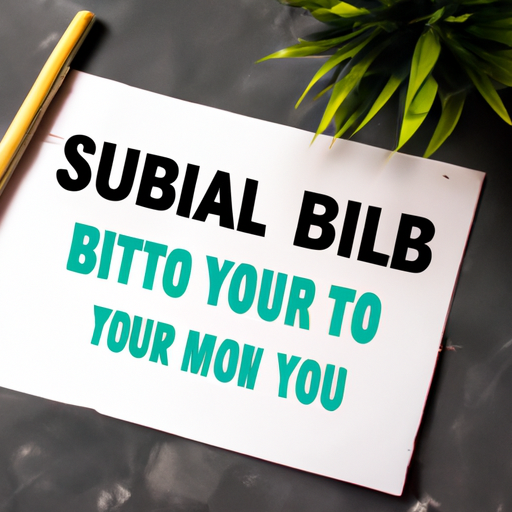How to Optimize Your Email Campaigns for Mobile Devices
As more and more people access their emails on smartphones and tablets, it’s crucial to optimize your email campaigns for mobile devices. Here are some tips to make sure your emails look great and engage your audience on mobile devices.
Keep it Short and Sweet
Ain’t nobody got time for long email messages, especially on mobile. Make sure your message is short and to the point. Use attention-grabbing headlines and bullet points to showcase the most important information.
Design for Thumb Scrolling
Most users hold their smartphones with one hand and use their thumb to scroll. So, make sure your email is designed for thumb scrolling. Place important content in the middle of your email, away from the edges, and use buttons instead of small text links.
Don’t Overdo the Images
Images can make your emails look beautiful. However, too many images can slow down your email’s load time and can make it hard to read on small screens. Opt for a good balance of images and text, so your message is clear and concise.
Be Mindful of Font Sizes
Using tiny fonts can make your email hard to read on a phone screen. Make sure your text is big enough, and use bold and italics to highlight key information. A good rule of thumb is to use 14-16pt font sizes for body text.
Test on Different Mobile Devices
Before you hit send, test your email on different mobile devices. Make sure your email looks great on different screen sizes and resolutions. Check for any broken links or missing images, and ensure that all the content is aligned correctly.
When it comes to optimizing your email campaigns for mobile devices, the key is to keep it simple and easy to read. Design your emails for thumb scrolling, limit the number of images, use the right font sizes, and always test your emails before you send them. With these tips, your email campaigns will look amazing on every mobile device. Happy emailing!