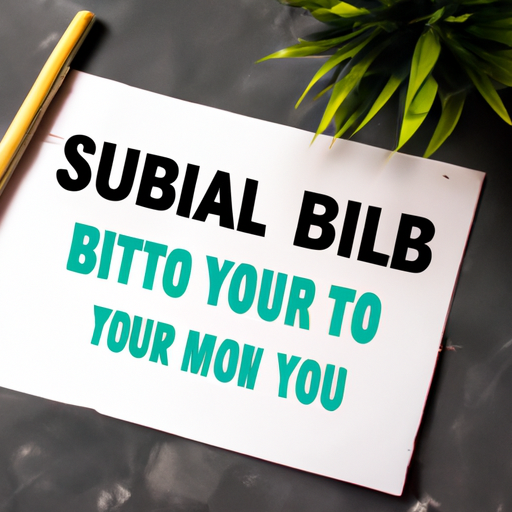Behind the Scenes: How to Set Up Email Service Provider, Domains and Infrastructure
Sick and tired of adding @gmail or @yahoo to your email address? Your business deserves more, right? Well, you landed in the right place!
Today, we’re going to lay it all out: how to set up a professional email, domains, and every bit of the necessary infrastructure. Buckle up, and let’s have a blast traversing the tech labyrinth!
Picking an Email Service Provider (ESP)
First things first, you need to pick an Email Service Provider (ESP). This is the company that’ll host your email service.
I hear you asking, “What’s the best ESP out there?” There’s no one-size-fits-all answer, but some of the jolliest ones include Microsoft 365, Google Workspace, and Zoho Mail.
Setting Up Your Domain
Once you’ve chosen your ESP, it’s time to set up your domain.
Your domain is the part of your email address after the @ symbol, and should ideally be something related to your business name for easy recognition. Namecheap, GoDaddy, and Google Domains are some solid places to search for and register your domain.
Connecting to Your ESP
After your domain is set, you connect it to your ESP. This isn’t some rocket science stuff. The ESPs mentioned above offer easy walkthroughs to guide you through this process.
Remember, each ESP has a different process. So don’t freak out if you don’t see the same settings.
Building Your Infrastructure
Next up is setting up your email infrastructure.
You’re probably thinking this sounds like we’re heading to the moon. Don’t worry, you don’t have to put on a spacesuit for this one! Email infrastructure simply consists of tools and systems that ensure your emails hit the right inboxes and not the deadly spam folder. These include SMTP servers, DKIM (DomainKeys Identified Mail) and SPF (Sender Policy Framework).
Test It Out Like a Boss
Finally, you gotta test whether the whole setup works like a charm.
A couple of tools that might get handy are MX Toolbox and Gmass DKIM Analyzer. These help identify any possible issues and ensure that everything’s been set up correctly.
Setting up your email service, domain, and infrastructure might sound like a mouthful, but with this guide, it’s as easy as pie.
Just remember, if it gets too much, go get a fresh cup of Joe and dive back in, you got this!
Monitoring and Tweaking
After the initial setup and testing, don’t forget to monitor your email performance regularly. This includes keeping an eye on deliverability rates, open rates, click-through rates, and bounce rates. If you start noticing any significant changes, it’s time to tweak your setup or strategy.
Conclusion
Building your own email delivery system may seem daunting initially, but once you understand the critical components, it becomes much less intimidating. The freedom and control that it grants you over your email marketing operations are certainly worth the effort. So, take the plunge and take your email marketing to the next level!
Building an email delivery system is no rocket science — but it does require understanding various elements and procedures. From setting up an email service provider to configuring your domain and email infrastructure, every step counts towards creating an efficient system.
And, once it’s all done, don’t forget to test the system and monitor its performance regularly. The process may seem extensive, but the payoff in the form of control and flexibility over your email marketing operations is significant.
So, brace yourself for a bit of a challenge, roll up your sleeves, and dive in. Happy email marketing!
Postscript
In an era where effective communication can make or break a business, it’s important to use every tool at your disposal. Building your own email delivery system is one such tool that can help bolster your marketing strategy and connect with your target audience in a unique way.
Remember, the foundation of a successful email marketing strategy is a robust system. So, don’t shy away from putting in the initial effort and make sure to keep monitoring and tweaking whenever necessary.
Leverage this control over your email operations to curate tailored messages that drive engagement and ultimately, results! Expanding your skill set and understanding the nuts and bolts of the system may take some time, but it’s quite rewarding once you see it all come together. Good luck!