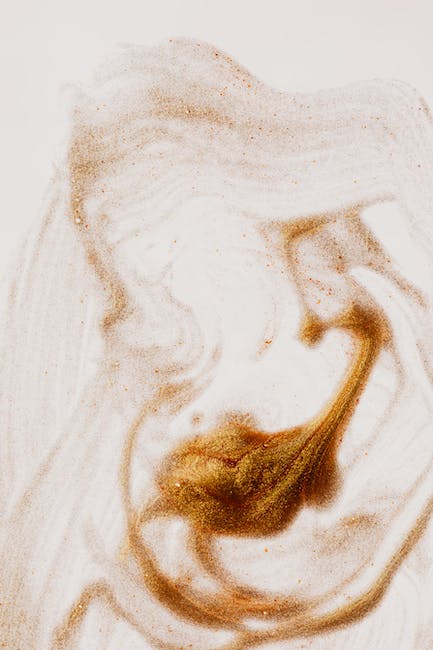15 Must-Have Business Coaching Tools and Resources
You know the saying “work smarter, not harder”? Well, pull up a chair and let me hand you the keys to the kingdom. These business coaching tools and resources will turn you into a productivity powerhouse!
1. Evernote – Organize Your Thoughts
Evernote lets you blend your business and personal lives in one organized place. Snap a photo, write a note, clip useful articles…Evernote can do it all.
2. Coach.me – Power-Up Your Skills
Want to grow your leadership skills? Coach.me offers personalized coaching plans to help you reach your goals.
3. Google Drive – Your Office On-The-Go
Google Drive allows you to store your files in the cloud, so they’re always within reach, wherever you may be.
4. Slack – Streamline Your Communication
A favorite among startups – Slack lets you communicate with your team effectively, reducing the time spent on emails and meetings.
5. Zoom – Keep It Social Online
With Zoom, business meetings have never been easier! Keep things running smoothly while everyone’s still in their pajamas. Cool, right?
6. Asana – Juggle Many Tasks
Asana is one smart cookie for project management. Create and delegate tasks, set deadlines, and keep everything on track.
7. Hubspot CRM – Manage Your Relationships
Never forget a face (or a deal) with Hubspot CRM. Keep track of contacts, sales, and more!
8. Canva – Your DIY Graphic Designer
Canva helps you create magic with your own graphics, posts, and banners. Designing made easy!
9. Mailchimp – Email Marketing Simplified
Ever heard “the money’s in the list”? Mailchimp is your key to building a mailing list and running successful email campaigns.
10. Shopify – E-Commerce Excellence
Shopify is made for entrepreneurs by entrepreneurs. You focus on your product, they handle the online store stuff.
11. Calendly – No More Time Confusion
Calendly squashes the “When are you free?” question. Easily schedule meetings without the back-and-forth emails!
12. Trello – Manage Everything!
Trello is your digital bulletin board. Monitor projects, manage tasks, and collaborate with your team all in one place.
13. Grammarly – Goodbye Typos
Flawless writing is a click away with Grammarly. Fixes grammar, punctuation, you name it!
14. Hootsuite – Social Media Sorted
Hootsuite helps you manage all your social media platforms in one place. Schedule posts and keep your engagement up.
15. Coursera – Lifelong Learning
Wanna learn something new? Coursera offers online courses from the world’s best institutions.
There you have it – 15 tools to turbo-charge your business and efficiency. Time to power up!
16. Dropbox – Organize Your Files
Unsure where you stored that important document? Dropbox helps you keep all your files organized and accessible from anywhere.
17. Zoom – Virtual Meetings Simplified
With Zoom, you can host virtual meetings, webinars and provide great collaborative solutions.
18. Google Docs – Collaborative Document Creation
WithGoogle Docs, you can easily work on documents, spreadsheets, and presentations in real-time with your team.
19. WordPress – Website Creation Tool
WordPress is a great tool for creating a blog or website. It also offers a huge selection of themes and plugins.
20. Slack – Your Team Communication Solution
To improve team communication and boost productivity, use Slack. Share files and organize discussions by channels.
21. SEMrush – Your SEO and Advertising Tool
SEMrush helps you perform digital marketing tasks like SEO, PPC, content, social media, and competitive research.
From managing team communication to mastering SEO, these tools can help you amplify your business growth. Time to get ahead!
22. Trello – Project Management and Organisation
Trello is a flexible and visual way to manage your projects and organize anything. It supports team collaboration and is effective for visualizing your work.
23. Canva – Visual Content Creation
Create stunning visuals for your marketing with Canva. It’s user-friendly for non-designers and offers a variety of templates for social media posts, presentations and more.
24. Buffer – Social Media Management
Use Buffer to manage all of your social media pages in one place. You can schedule posts, analyze performance, and manage your social presence efficiently.
25. Hootsuite – Social Media Planning and Monitoring
Hootsuite allows you to plan and monitor your social media content, engage with your audience, and track your performance across multiple platforms.
26. Mailchimp – Email Marketing Platform
With Mailchimp, you can manage your email marketing campaigns, design stunning newsletters, and automate your marketing to reach your audience in a personal way.
27. Grammarly – Grammar and Spell Checker
Grammarly helps you to write clearer, error-free content. It checks for grammar, spelling, punctuation, and gives you real-time feedback.
28. QuickBooks – Small Business Accounting
QuickBooks is a comprehensive accounting solution to manage your business finances, track expenses, send invoices, and more.
29. Shopify – E-commerce Platform
Want to start selling online? Shopify offers a platform to create your own online store, manage inventory, and integrate with various payment gateways.
30. Google Analytics – Understand Your Web Traffic
Use Google Analytics to track your website’s performance, user behavior, and make data-driven decisions to grow your online presence.
Whether it’s marketing, project management, or e-commerce, these tools cover every aspect of your business. Time to conquer your goals!
31. Microsoft Teams – Collaborative Workspace
Microsoft Teams provides a workspace that brings together chat, meetings, calling, and collaboration tools, all in one place, making it easier for teams to work together.
32. LinkedIn – Professional Networking
LinkedIn is a social media platform specifically designed for career and business professionals to connect. It is a great place to network, share your experience and expertise or even find new job opportunities.
33. Adobe Creative Cloud – Design Tools Suite
Adobe Creative Cloud offers a collection of applications and services for graphic design, video editing, web development, photography, and more.
34. Hootsuite – Social Media Management
With Hootsuite, you can manage multiple social networks, schedule posts, engage with your audience, all from one platform.
35. Zoom – Video Conferencing
Zoom is a video conferencing tool that allows for remote meetings, webinars, and chat. It’s a great tool for teams who are working remotely and need to stay in touch.
36. Slack – Team Communication
Slack is a team communication tool where all your team’s discussions, files, and tools are kept in one place, providing instant access and collaboration.
37. Asana – Project Management
Asana is a project management tool that lets you manage tasks, set goals, and track progress in a customized and visual way.
38. Trello – Task Management
|Trello‘s boards, lists, and cards enable you to organize and prioritize your projects in a flexible and rewarding way.
39. Canva – Graphic Design
Canva is a graphic design tool that allows users to create social media graphics, presentations, posters and other visual content with ease.
40. Salesforce – Customer Relationship Management (CRM)
Salesforce helps businesses connect to their customers in a whole new way, using the latest innovations in cloud, social, mobile, and data science technologies.
To sum up, these are the essential digital tools that assist businesses to operate more efficiently, facilitate collaboration, and drive productivity.